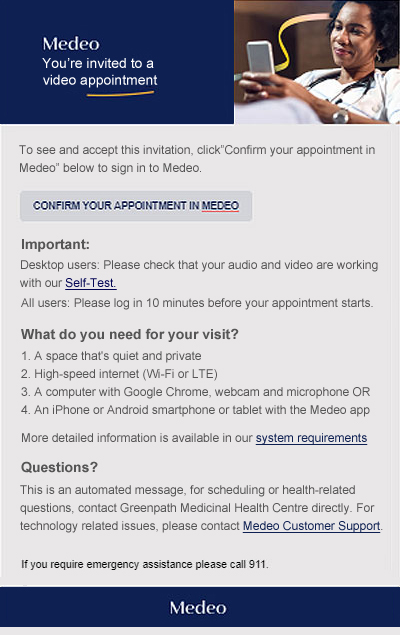
Virtual Appointments via Medeo
Dr. Rohloff employs secure, confidential, easy-to-use Virtual Appointments by Medeo to connect with you, diagnose your ailments, and prescribe treatments. To get started, simply choose one of the options below.
Option A – We schedule an Appointment for you
• Step 1. Use our convenient Contact Form or simply call (780) 220-5420. We’ll schedule a day and time that works best for you.
• Step 2. You receive an email with the subject line: “Video appointment with Dr. Rohloff at Greenpath Medicinal Health Centre.” It contains our agreed upon time and date and the setup you need for your Virtual Appointment.
• Step 3. Click the “CONFIRM YOUR APPOINTMENT IN MEDEO” button inside the email to accept your appointment.
• Step 4. Create a Medeo account or sign-in to your existing Medeo account to view and accept your appointment. Your appointment details can be viewed at anytime.
Note: You must be logged-in and ready to go at least 10 minutes before your scheduled appointment begins. If you like, bookmark this page and login to Medeo here.
Option B – We send you a Secure Message
• Step 1. Use our convenient Contact Form or simply call (780) 220-5420. We’ll schedule a day and time that works best for you.
• Step 2. You receive an email with the subject line: “Greenpath Medicinal Health Centre sent you a secure message in Medeo.”
• Step 3. Open the email and click on the link: “View Secure Message” to see your message.
• Step 4. You will be asked to create a Medeo account or sign-in to an existing account. Once you are signed-in you will see a new message from Greenpath Med. Your secure messages can be viewed at any time simply by signing-in here.
Please Note
If you signed up for a Medeo account without an invitation, you won’t see anything on your dashboard when you login. Dr. Rohloff or Jim must email you an invitation first. Learn more by visiting: Medeo Patient – Get Me Started.
Privacy
We protect your personal privacy.
Here is what we do with your personal information, what your rights are and how you benefit: Our Privacy Policy